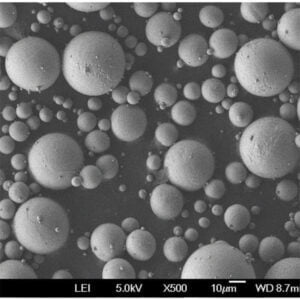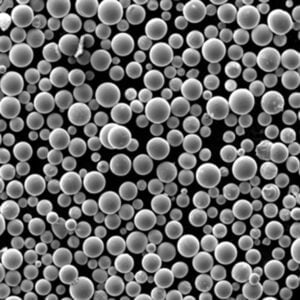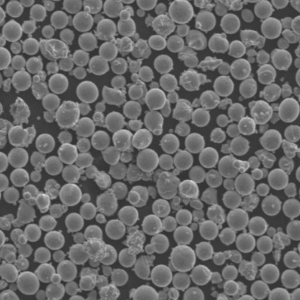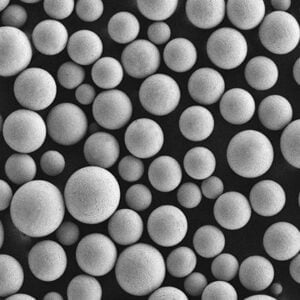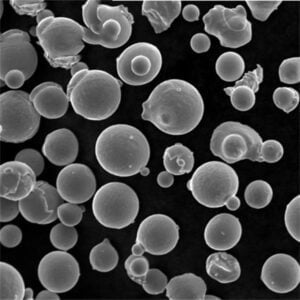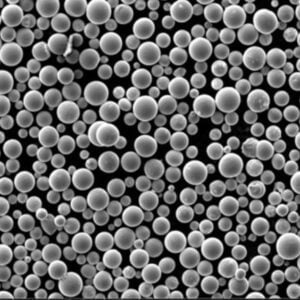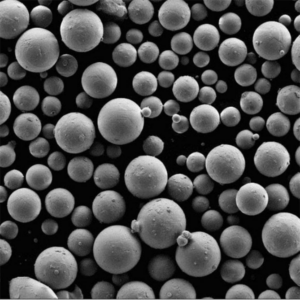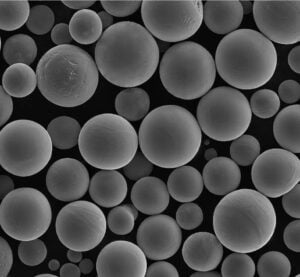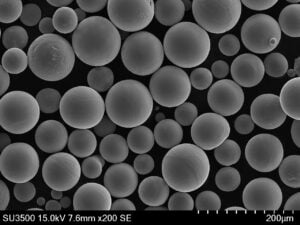3D Printing Equipment:The importance of slicing software
Innehållsförteckning
Imagine a world-renowned architect with a blueprint for a magnificent skyscraper. Now imagine that blueprint being nothing more than a crumpled piece of paper without the construction crew to interpret and build it. That’s precisely the role slicing software plays in the exciting realm of Utrustning för 3D-utskrift. It’s the bridge between your brilliant 3D model and the tangible object emerging from your printer.
The Importance of Slicing Software
So, why is slicing software such a critical cog in the 3D printing machine (pun intended)? Here’s a breakdown of its significance:
- From Digital Dreams to Reality: A 3D printer itself can’t understand the intricate details of your digital model. Slicing software acts as the translator, meticulously dissecting the model into wafer-thin horizontal slices, much like a baker meticulously slicing a cake. Each slice becomes an instruction for the printer, dictating how it should lay down molten plastic or powdered material layer by layer to create your final masterpiece.
- The Art of Optimization: Slicing software isn’t just a passive translator; it’s an active collaborator. It allows you to fine-tune various parameters to optimize your print for quality, speed, and material usage. Think of it like adjusting the dials on a sound system to achieve the perfect audio experience. You can control factors like layer height (thicker layers print faster but with a rougher finish), infill density (the amount of material used inside the model, impacting strength and weight), and print speed (faster speeds can lead to imperfections).
- The Science of Support: 3D printing often involves creating objects with overhangs or unsupported features. Imagine printing a miniature bridge – without proper support, the mid-air section would simply collapse. Slicing software comes to the rescue by generating temporary support structures that vanish after printing, ensuring your creation maintains its structural integrity.
- A World of Customization: Different materials have different printing requirements. Slicer software empowers you to adjust settings specific to the filament or resin you’re using. For instance, some materials require specific temperatures or cooling strategies, and your slicer can handle these nuances, ensuring a successful print.
In essence, slicing software is the conductor of the 3D printing orchestra. It takes the complex digital score (your model) and transforms it into a set of clear instructions (G-code) for the printer to follow, ultimately bringing your vision to life.
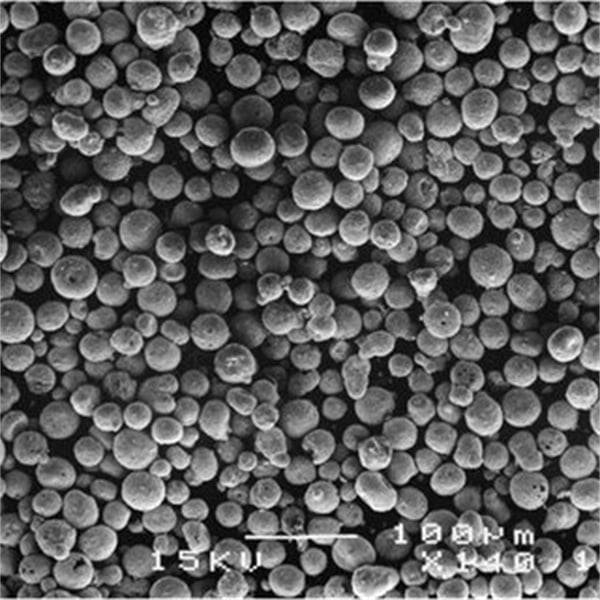
Utrustning för 3D-utskrift:The Functions of Slicing Software
Now that we understand the importance of slicing software, let’s delve deeper into its key functionalities:
- Model Import and Repair: Most slicers support various 3D model formats, allowing you to import your creations directly from design software. Additionally, some slicers offer basic repair tools to fix minor imperfections in your model before slicing.
- Slicing and Preview: This is the heart of the software. Here, you define the layer height, infill density, and other crucial parameters. The slicer then displays a virtual preview of your print, layer by layer, allowing you to visualize potential issues before committing to a physical print.
- Support Generation: As mentioned earlier, slicing software can automatically generate support structures for overhangs and complex geometries. You can often customize the support type (dense, sparse, etc.) and placement for optimal results.
- Print Settings: This section allows you to fine-tune a variety of settings specific to your printer and filament. You can control factors like nozzle temperature, print speed, retraction settings (to prevent filament oozing), and cooling options.
- Print Management: Once you’re happy with your settings, the slicer lets you slice your model and send the G-code instructions directly to your printer. Additionally, some slicers offer basic print monitoring capabilities, allowing you to track the printing progress.
These functionalities, working in harmony, empower you to exert a high degree of control over the 3D printing process, ensuring the final product meets your exact specifications.
Popular Slicing Software Options
With a plethora of slicing software options available, choosing the right one can feel overwhelming. Here’s a breakdown of some popular choices, highlighting their strengths and weaknesses:
- Ultimaker Cura: This free and open-source slicer is a favorite among hobbyists and professionals alike. It boasts a user-friendly interface, extensive material profiles, and a vibrant online community for troubleshooting and sharing tips. However, its sheer number of features can be intimidating for beginners.
- PrusaSlicer: Another free and open-source option, PrusaSlicer is known for its excellent print quality and advanced features like pressure advance (improves filament flow) and spiral vase mode (for creating ultra-thin-walled objects). However, its interface might feel less intuitive compared to Cura.
- Simplify3D (continued): This commercially available slicer offers a more streamlined experience with a focus on ease of use. It includes pre-configured profiles for various filaments and printers, making it ideal for beginners. However, its commercial license fee might be a deterrent for some users.
- IdeaMaker: Developed by Raise3D, IdeaMaker is a free slicer specifically designed for Raise3D printers. It offers a user-friendly interface with profiles optimized for Raise3D filaments and printing technologies. However, its functionality might be limited for users with other printer brands.
- Meshmixer (Autodesk): While not strictly a slicer, Meshmixer is a powerful tool from Autodesk that can be used in conjunction with a slicer. It offers advanced mesh editing capabilities, allowing you to repair models, add support structures, and even hollow out objects for weight reduction. However, Meshmixer has a steeper learning curve compared to dedicated slicing software.
Choosing the Right Slicer:
The best slicing software for you depends on your specific needs and experience level. Here are some factors to consider:
- Experience Level: Beginners might prioritize a user-friendly interface with pre-configured profiles, while experienced users might value advanced features and customization options.
- Kompatibilitet med skrivare: Ensure the slicer supports your specific 3D printer model and its printing technologies (FDM, SLA, etc.).
- Features: Consider the functionalities most important to you, such as automatic support generation, advanced print settings, or filament compatibility profiles.
- Kostnad: Free and open-source slicers offer a great entry point, while commercially available options might provide a more streamlined experience with additional features.
Beyond the Big Names:
The world of slicing software extends beyond the aforementioned options. Several other slicers cater to specific needs or printer brands, such as Slic3r (highly customizable), Cura LulzBot Edition (optimized for LulzBot printers), and Craftware (designed for Bushveld printers). Exploring these options might reveal a hidden gem that perfectly suits your workflow.
Factors to Consider When Choosing Slicing Software
By now, you’re well aware of the importance of slicing software and the various options available. But before diving headfirst into downloading a slicer, here are some key factors to ponder:
- Användarvänlighet: If you’re a beginner, prioritize a slicer with a user-friendly interface and clear documentation. Look for tutorials and online communities for support when needed.
- Features: Decide which functionalities are most important to you. Do you need advanced support generation, filament-specific profiles, or in-depth print monitoring capabilities? Choose a slicer that offers the features you’ll use most.
- Community and Support: A vibrant online community and readily available support resources are invaluable assets. Look for slicers with active forums, online tutorials, and responsive customer service, especially if you anticipate needing help along the way.
- Kostnad: Free and open-source slicers offer excellent value, but commercially available options might provide a more streamlined experience with additional features. Consider your budget and weigh the benefits against the cost.
Remember, the ideal slicing software isn’t a one-size-fits-all solution. Experiment with different options to find the one that aligns best with your skillset, workflow, and printing needs.
Beyond the Basics: Advanced Slicing Techniques
While the core functionalities of slicing software are essential for successful prints, venturing into advanced techniques can further elevate your 3D printing game. Here are a few examples:
- Tryckning av flera material: Some slicers allow you to combine different filament colors or materials within a single print. This opens doors for creating objects with intricate details or varying functionalities.
- Dubbel extrudering: Printers with dual extruders can print with two filaments simultaneously. This enables features like printing support structures in a dissolvable material or creating objects with a combination of colors or textures.
- Variable Layer Height: Instead of uniform layer heights, some slicers allow you to define variations in layer height throughout the model. This can be beneficial for optimizing print time for specific sections or achieving smoother surfaces on curved geometries.
- Shell Printing: This technique allows you to create hollow objects with a defined wall thickness. This can be useful for reducing printing time and material usage while maintaining structural integrity.
Exploring these advanced functionalities can unlock a whole new level of creativity and control in your 3D printing endeavors. However, these techniques often require a deeper understanding of slicing software and 3D printing principles.

VANLIGA FRÅGOR
What is G-code?
G-code is the language 3D printers understand. Slicing software translates your 3D model into a set of G-code instructions, dictating the printer’s movements, nozzle temperature, and material flow for each layer of the print.
Can I use different slicing software with my 3D printer?
In most cases, yes! However, ensure the slicer you choose supports your specific printer model and its printing technology (FDM, SLA, etc.). Some slicers might require additional configuration or printer profiles for optimal results.
Is paid slicing software always better than free options?
Not necessarily. Free and open-source slicers like Cura and PrusaSlicer offer a wealth of features and a vibrant community for support. Paid options like Simplify3D might provide a more streamlined experience with pre-configured profiles and additional features, but the cost might be a deterrent for some users. Ultimately, the best choice depends on your needs and budget.
How can I learn more about slicing software and advanced techniques?
Several resources are available to deepen your knowledge:
- Official Slicer Documentation: Most slicing software comes with comprehensive documentation that explains functionalities, settings, and advanced techniques.
- Online Tutorials and Videos: Numerous online tutorials and video guides delve into specific features and demonstrate advanced slicing techniques.
- Online Communities and Forums: Active online communities and forums allow you to connect with other 3D printing enthusiasts, ask questions, and share experiences related to slicing software and advanced techniques.
- 3D Printing Blogs and Websites: Many websites and blogs dedicated to 3D printing offer valuable insights and tutorials on slicing software and advanced techniques.
What are some of the future trends in slicing software?
The future of slicing software is likely to see advancements in several areas:
- Artificial Intelligence (AI): AI-powered features could automate many aspects of slicing, such as suggesting optimal settings based on the model and filament type.
- Cloud-Based Slicing: Cloud-based slicing platforms could offer increased processing power and accessibility, allowing users to slice models from anywhere with an internet connection.
- Real-Time Print Monitoring and Optimization: Advanced slicing software might integrate with printers to provide real-time monitoring and allow for on-the-fly adjustments to optimize print quality.
These advancements aim to streamline the 3D printing workflow, making it even more accessible and efficient for users of all skill levels.
Slutsats
Slicing software plays a pivotal role in transforming your digital 3D creations into tangible objects. By understanding its functionalities, exploring different options, and venturing into advanced techniques, you can unlock the full potential of your 3D printing journey. Remember, the ideal slicer is the one that empowers you to bring your ideas to life with precision, control, and a touch of creative flair. So, happy slicing and printing!
Dela på
MET3DP Technology Co, LTD är en ledande leverantör av lösningar för additiv tillverkning med huvudkontor i Qingdao, Kina. Vårt företag är specialiserat på 3D-utskriftsutrustning och högpresterande metallpulver för industriella tillämpningar.
Förfrågan för att få bästa pris och anpassad lösning för ditt företag!
Relaterade artiklar

Högpresterande segment för munstycksvingar: Revolutionerande turbineffektivitet med 3D-utskrift i metall
Läs mer "Om Met3DP
Senaste uppdateringen
Vår produkt
KONTAKTA OSS
Har du några frågor? Skicka oss meddelande nu! Vi kommer att betjäna din begäran med ett helt team efter att ha fått ditt meddelande.

Metallpulver för 3D-printing och additiv tillverkning
FÖRETAG
PRODUKT
cONTACT INFO
- Qingdao City, Shandong, Kina
- [email protected]
- [email protected]
- +86 19116340731