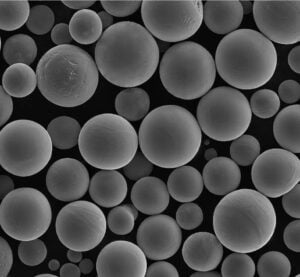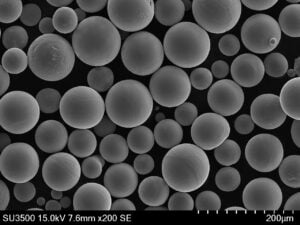Common 3D printing software
Table of Contents
Imagine a world where creating physical objects is as simple as sketching them on a computer screen. Well, that world is no longer science fiction! 3D printing have revolutionized the way we design and manufacture, allowing us to turn digital blueprints into tangible objects. But how exactly do these machines perform this seemingly magical feat? Buckle up, because we’re about to delve into the fascinating workings of 3D printers!
The Core Concept: Building Block by Block
At its heart, a 3D printer operates on a fundamental principle: additive manufacturing. Unlike traditional subtractive methods like milling or drilling, which remove material to create a desired shape, 3D printers build objects layer by layer, meticulously adding material until the final design is complete. Think of it like constructing a miniature skyscraper, one floor at a time.
The Essential Ingredients: Hardware and Software
To understand how a 3D printer works, we need to break down its key components:
- 3D Modeling Software: This acts as the blueprint for your creation. Imagine it as a digital sculpting studio, where you design your object using specialized software. Popular options include Autodesk Fusion 360, Blender, and Tinkercad.
- 3D Slicing Software: This software takes your 3D model and slices it into hundreds, or even thousands, of thin horizontal layers. Each layer becomes a blueprint for a single printing pass. Think of it as a recipe book, meticulously translating the overall design into individual steps for the printer to follow. Popular slicing software options include Ultimaker Cura, PrusaSlicer, and Simplify3D.
- The 3D Printer Itself: This is the workhorse that brings your creation to life. It consists of several key parts:
- Print Head: This is the heart of the printer, housing the mechanism that deposits the filament or resin used to build the object.
- Build Platform: This flat surface serves as the foundation upon which each layer of your object is laid down.
- Extruder: This component pushes the filament or resin through a nozzle in the print head, precisely controlling the flow of material.
- Nozzle: This tiny opening acts like a miniature showerhead, depositing the melted filament or resin onto the build platform in a precise pattern.
- Movement System: This sophisticated system precisely controls the movement of the print head and build platform, ensuring each layer is deposited in the correct location.

The Printing Process: A Step-by-Step Breakdown
Now that we understand the tools involved, let’s witness the magic unfold:
- Design and Model: The journey begins with your creative vision. Using 3D modeling software, you design your object, meticulously defining its shape, size, and details.
- Slicing the Masterpiece: Once your design is complete, it’s time to prepare it for printing. Slicing software takes your 3D model and transforms it into a series of ultra-thin layers, like digital slices of bread representing your entire object. Each layer becomes a separate instruction for the printer.
- Feeding the Machine: The chosen printing material, often filament for FDM (Fused Deposition Modeling) printers or resin for SLA (Stereolithography) printers, is loaded into the printer. Filament comes in spools, similar to fishing line, while resin is typically stored in vats.
- The Printing Dance Begins: The printer heats the filament (for FDM) or uses a laser to cure the resin (for SLA), transforming the solid material into a molten or liquid state. The print head, guided by the sliced instructions, meticulously deposits the material onto the build platform, layer by layer.
- Layer Upon Layer: As each layer cools and solidifies, the build platform lowers slightly, allowing the print head to deposit the next layer on top. This intricate dance continues until the final layer is complete, and your 3D masterpiece comes to life.
- Post-Processing (Optional): Depending on the printing process and material used, some objects may require additional finishing touches like support removal, sanding, or painting to achieve the desired final look.
Remember, this is a simplified overview. Different 3D printing technologies have their own nuances, which we’ll explore further on!
A Spectrum of Technologies: Unveiling Different Printing Methods
The world of 3D printing boasts a diverse range of technologies, each with its own strengths and applications:
- Fused Deposition Modeling (FDM): This widely used method utilizes a spool of filament, typically made of plastic like PLA (polylactic acid) or ABS (acrylonitrile butadiene styrene). The filament is fed through a heated extruder, melting it into a semi-liquid state. The print head then precisely deposits the molten plastic onto the build platform, layer by layer, following the instructions from the sliced file. FDM printers are known for their affordability, user-friendliness, and wide range of compatible materials. However, the resolution of FDM prints can be lower compared to other technologies, and the printing process can be relatively slow.
- Stereolithography (SLA): This method employs a vat of liquid resin and a laser beam to create highly detailed objects. The laser beam, guided by the sliced model data, selectively cures the resin layer by layer, solidifying it into the desired shape. SLA printers are renowned for their exceptional resolution and smooth surface finishes, making them ideal for applications requiring intricate details, such as jewelry prototypes or dental models. However, SLA printers tend to be more expensive than FDM printers, and the resin materials can be more hazardous to handle.
- Selective Laser Sintering (SLS): This technology utilizes a bed of powdered plastic material. A laser beam selectively fuses the powder particles together layer by layer, based on the sliced model data. SLS printers are known for their ability to produce strong and functional parts, making them suitable for prototyping and even creating end-use components. Additionally, SLS offers a wider range of material options compared to FDM, including nylon and metals. However, SLS printers are significantly more expensive than FDM and SLA printers, and the printing process can be quite complex.
- Digital Light Processing (DLP): Similar to SLA, DLP utilizes a vat of liquid resin and a light source to create 3D objects. However, instead of a laser beam, DLP employs a projector that projects a single image of an entire layer onto the resin vat at once. This allows for faster printing times compared to SLA. DLP printers offer a good balance between resolution and affordability, making them a popular choice for creating detailed prototypes and small production runs.
These are just a few of the many 3D printing technologies available. Each method offers unique advantages and disadvantages, making it crucial to choose the right technology for your specific needs.
The Software Symphony: Orchestrating the Printing Process
As we mentioned earlier, 3D printing software plays a critical role in transforming your vision into reality. Let’s delve deeper into the three key software components:
- 3D Modeling Software: This versatile tool allows you to design your 3D object from scratch or import existing models from online repositories. Popular options like Autodesk Fusion 360 offer a range of features, from basic sculpting tools to advanced parametric modeling capabilities. The complexity of the software you choose will depend on your design experience and the level of detail required for your project.
- 3D Slicing Software: This acts as the intermediary between your 3D model and the printer. It takes your model and slices it into hundreds or even thousands of thin layers, like digital slices of bread. Each layer becomes a separate instruction set for the printer, dictating how much material to deposit and where to place it. Popular slicing software options like Ultimaker Cura offer a wide range of settings that allow you to fine-tune the printing process for optimal results. Factors you can adjust include layer thickness, infill density (how solid the printed object will be), and printing temperature.
- 3D Printer Control Software: This software comes bundled with most 3D printers and provides a user interface to monitor and control the printing process. It allows you to view the printing progress in real-time, adjust printing settings on the fly, and even pause or cancel the print if necessary.
Choosing the right software combination depends on your skill level, project requirements, and budget. There are user-friendly options available for beginners, while more advanced software offers greater control and customization for experienced users.
The Future of 3D Printing: A World of Possibilities
3D printing is a rapidly evolving technology with immense potential to revolutionize various industries. Here’s a glimpse into what the future holds:
- Bioprinting: This emerging technology utilizes biocompatible materials to create tissues and even organs. It holds the promise of personalized medicine and organ transplantation breakthroughs.
- 4D Printing: This takes 3D printing a step further by incorporating the element of time. 4D printed objects can transform or respond to external stimuli like temperature or light, opening doors for innovative applications in areas like self-assembling furniture or smart materials.
- Construction: 3D printing is already being used to create building components and even entire homes on-site. This technology has the potential to revolutionize the construction industry by reducing costs, shortening construction times, and minimizing waste.
- Customization: One of the biggest advantages of 3D printing is its ability to create customized objects. Imagine being able to print personalized prosthetics, tailor-made clothing that perfectly fits your body, or even customized tools designed for specific tasks. The possibilities for on-demand, personalized creation are limitless.
- Sustainability: With advancements in sustainable materials and recycling technologies, 3D printing has the potential to become a more environmentally friendly manufacturing process. Imagine printing objects using recycled plastic or even bio-based materials, reducing reliance on traditional manufacturing methods that can generate significant waste.
Challenges and Considerations
While the future of 3D printing is bright, there are still challenges to overcome. These include:
- Cost: While the cost of 3D printers and materials is steadily decreasing, high-end printers and certain materials can still be expensive. This can limit accessibility for some individuals and businesses.
- Print Speed: Depending on the technology and object complexity, 3D printing can be a relatively slow process. This may not be suitable for applications requiring rapid production.
- Design Complexity: While 3D printing allows for intricate designs, creating complex models can require advanced design skills and software knowledge.
- Safety: Some 3D printing materials and processes can involve fumes or hazardous chemicals. Proper ventilation and safety precautions are essential when operating a 3D printer.
Overall, 3D printing is a transformative technology with the potential to disrupt and redefine how we design, prototype, and manufacture objects. As the technology continues to evolve, we can expect to see even more innovative applications emerge, shaping the future across various industries.
FAQ
What are the different types of 3D printers?
There are several different 3D printing technologies, each with its own advantages and disadvantages. Some of the most common types include:
| Technology | Advantages | Disadvantages |
|---|---|---|
| Fused Deposition Modeling (FDM) | Affordable, user-friendly, wide range of materials | Lower resolution, slower printing times |
| Stereolithography (SLA) | Exceptional resolution, smooth surface finishes | More expensive, hazardous materials |
| Selective Laser Sintering (SLS) | Strong and functional parts, wider material options | Very expensive, complex printing process |
| Digital Light Processing (DLP) | Good balance between resolution and affordability, faster than SLA | Limited material options compared to SLS |
What software do I need for 3D printing?
You will typically need three types of software for 3D printing:
- 3D Modeling Software: Used to design your 3D object.
- 3D Slicing Software: Slices your model into layers for the printer.
- 3D Printer Control Software: Monitors and controls the printing process.
What are some of the limitations of 3D printing?
Current limitations of 3D printing include:
- Cost: High-end printers and certain materials can be expensive.
- Print Speed: The printing process can be slow, depending on the technology and object complexity.
- Design Complexity: Creating intricate models can require advanced design skills and software knowledge.
- Safety: Some materials and processes can involve fumes or hazardous chemicals, requiring proper safety measures.
What is the future of 3D printing?
The future of 3D printing is full of possibilities, including advancements in:
- Bioprinting: Creating tissues and organs for personalized medicine.
- 4D Printing: Objects that can transform or react to external stimuli.
- Construction: Printing building components and even entire homes.
- Customization: Creating personalized objects on-demand.
- Sustainability: Using sustainable materials and recycling technologies.
Share On
MET3DP Technology Co., LTD is a leading provider of additive manufacturing solutions headquartered in Qingdao, China. Our company specializes in 3D printing equipment and high-performance metal powders for industrial applications.
Inquiry to get best price and customized Solution for your business!
Related Articles
About Met3DP
Recent Update
Our Product
CONTACT US
Any questions? Send us message now! We’ll serve your request with a whole team after receiving your message.

Metal Powders for 3D Printing and Additive Manufacturing
COMPANY
PRODUCT
cONTACT INFO
- Qingdao City, Shandong, China
- [email protected]
- [email protected]
- +86 19116340731