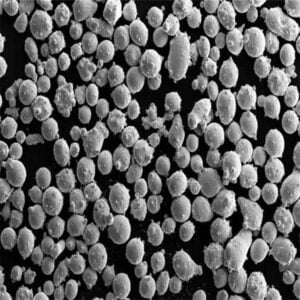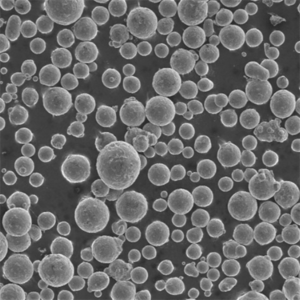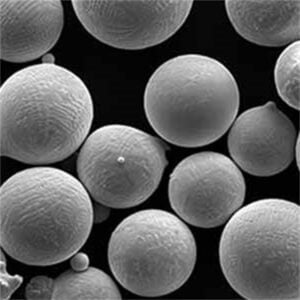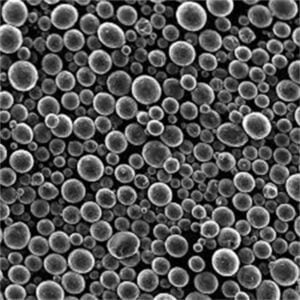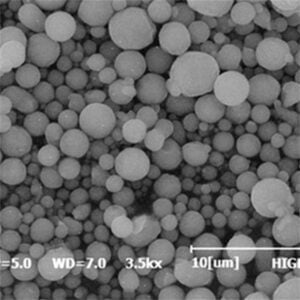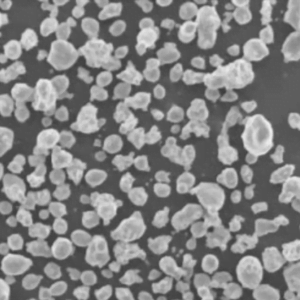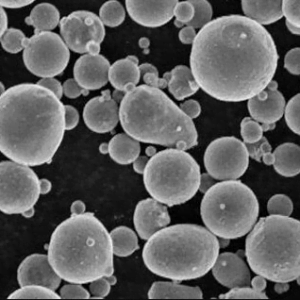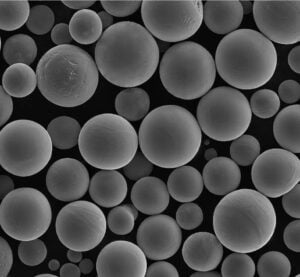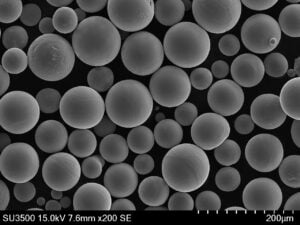The application of 3D modeling software in 3D printing
Table of Contents
Imagine this: you have a revolutionary new product idea swirling around in your head. It could be anything – a self-watering plant pot, a phone case with a built-in projector, or even a custom prosthetic limb. But how do you bridge the gap between that brilliant concept and a tangible object you can hold in your hands?
This is where the magic of 3D modeling software and 3D printing comes into play. This dynamic duo has revolutionized the design and manufacturing landscape, empowering anyone from hobbyists to professional engineers to bring their creations to life.
Various Applications of 3D Modeling Software
3D modeling software acts as the digital sculptor’s studio, allowing you to create three-dimensional representations of your ideas. But its applications extend far beyond simply making cool shapes. Here are some of the ways 3D modeling software is making waves across different industries:
- Product Design: From prototypes for the next generation of smartphones to customized furniture pieces, 3D modeling software is an essential tool for product designers. It allows for rapid iteration, visualization of complex designs, and even stress testing of virtual models before physical production begins.
- Architecture & Engineering: Architects and engineers use 3D modeling software to create detailed plans for buildings, bridges, and other structures. This software helps them visualize the entire project in a virtual space, identify potential issues early on, and collaborate effectively with team members.
- Medical & Dental Fields: 3D modeling plays a crucial role in creating custom prosthetics, implants, and surgical guides. This technology allows for a more personalized approach to healthcare, leading to improved patient outcomes.
- Entertainment & Gaming: Breathtaking 3D characters, intricate environments, and realistic props in movies, video games, and animation are all brought to life using 3D modeling software. This technology pushes the boundaries of storytelling and visual effects in the entertainment industry.
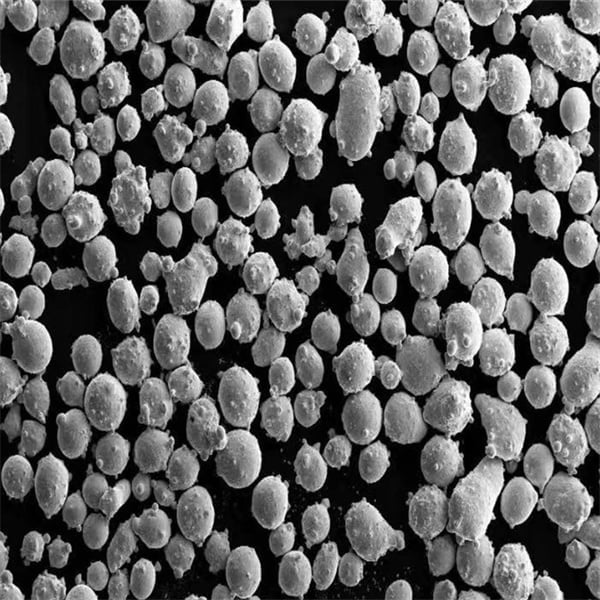
Common 3D Modeling Software Includes
With a plethora of 3D modeling software options available, choosing the right one can feel overwhelming. Here’s a breakdown of some popular choices, categorized based on their strengths and target audience:
For Beginners:
- Tinkercad: This free, web-based platform boasts a user-friendly interface that’s perfect for beginners with no prior 3D modeling experience. It utilizes a block-based building system, making it easy to create basic 3D shapes and simple designs.
- Meshmixer: This free software, developed by Autodesk, excels at manipulating existing 3D models. Users can use it to repair imperfections, combine different models, and prepare them for 3D printing.
For Hobbyists and Enthusiasts:
- Blender: This free and open-source software is a powerhouse for 3D modeling, animation, sculpting, and even video editing. Blender offers a vast array of features, making it a popular choice amongst hobbyists and enthusiasts who want to explore the full potential of 3D creation. It does have a steeper learning curve compared to beginner-friendly software.
- Fusion 360: This cloud-based software from Autodesk offers a comprehensive suite of tools for 3D modeling, sculpting, and design for manufacturing (CAM). Fusion 360 is a good option for hobbyists who are looking for a robust software with a focus on creating printable designs. It has a free version with limited features, with paid subscriptions unlocking the full functionality.
For Professionals:
- Solidworks: This industry-standard software is a go-to for professional engineers and product designers. Solidworks offers advanced features for parametric modeling, engineering analysis, and collaboration tools. It comes with a hefty price tag, but its capabilities justify the cost for professional environments.
- CATIA: Another industry leader, CATIA is known for its powerful tools for complex surface modeling, mechanical engineering design, and advanced analysis capabilities. Similar to Solidworks, CATIA caters to professional users and comes with a corresponding price tag.
Other 3D Modeling Software
These are just a few examples, and the world of 3D modeling software is constantly evolving. Here are some other notable options to consider, each with its own strengths and target audience:
- Rhinoceros 3D (Rhino): Popular for its NURBS modeling capabilities, well-suited for architectural and industrial design.
- Onshape: A cloud-based platform with a focus on collaborative design workflows.
- FreeCAD: A free and open-source option with a wide range of features, favored for its customizability.
Factors to Consider When Choosing 3D Modeling Software
Picking the right 3D modeling software boils down to your specific needs and skill level. Here are some key factors to ponder:
Level:
- Beginner: If you’re just starting your 3D modeling journey, prioritize user-friendly interfaces and readily available tutorials. Software like Tinkercad and Meshmixer are great starting points with their intuitive features and focus on ease of use.
- Hobbyist/Enthusiast: As your skills develop, you might crave more powerful tools for intricate designs and detailed sculpting. Blender and Fusion 360 offer a good balance of features and complexity, making them popular choices for hobbyists who want to push their creative boundaries.
- Professional: For professional applications, prioritize industry-standard software that integrates seamlessly with existing workflows. Solidworks and CATIA, while boasting hefty price tags, offer advanced features and capabilities crucial for professional environments.
Budget:
3D modeling software ranges from free and open-source options to premium subscriptions with advanced features. Consider your budget and weigh the cost against the value the software offers for your specific needs.
Features:
Different software caters to different design disciplines. Think about the type of models you plan to create – are you focusing on product design, architectural visualizations, or sculpting organic shapes? Researching the strengths and features of each software will help you pick the one that best aligns with your creative goals.
Learning Resources:
A vibrant online community surrounds 3D modeling software. Look for tutorials, forums, and workshops offered by the software developer or the wider user base. Having access to these resources can significantly accelerate your learning curve and help you overcome challenges.
3D Printing Compatibility:
The ultimate goal for many users is to translate their 3D models into printed creations. Ensure the software you choose can export files in formats compatible with your 3D printer. Most slicers (software that prepares 3D models for printing) can handle common formats like STL and OBJ, but it’s always good to check for compatibility beforehand.
Advanced Techniques and Workflows
Once you’ve grasped the fundamentals of 3D modeling, a whole world of possibilities opens up. Here are some advanced techniques and workflows that can elevate your creations:
- Parametric Modeling: This approach allows you to define design relationships within your model. By modifying a single parameter, the entire model updates accordingly, saving you time and ensuring consistency. Software like Solidworks and Fusion 360 excel in parametric modeling.
- Boolean Operations: Imagine using digital cookie cutters – boolean operations allow you to combine, subtract, and intersect different 3D shapes to create complex geometries. This is a fundamental technique used in most 3D modeling software.
- Sculpting: For organic shapes and detailed characters, sculpting tools within 3D modeling software provide a virtual sculpting experience similar to working with clay. Blender and ZBrush are popular choices for sculpting enthusiasts.
- Texturing & Rendering: Bringing your models to life goes beyond just the geometry. Texturing adds details like color, patterns, and surface finishes, while rendering creates photorealistic images or animations of your models. Many 3D modeling software packages offer built-in rendering tools, or you can utilize dedicated rendering software for even more advanced results.
- 3D Printing Considerations: While 3D modeling software focuses on creating the virtual representation, keeping 3D printing limitations in mind is crucial. Factors like overhangs, wall thickness, and minimum feature size all play a role in printability. Many 3D modeling software offer features to help identify and address potential printing issues before you hit print.
The Future of 3D Modeling and 3D Printing
The future of 3D modeling and 3D printing is brimming with exciting possibilities. Here are some trends to keep an eye on:
- Increased Accessibility: As software becomes more user-friendly and 3D printers more affordable, 3D modeling and printing will become even more accessible to a wider range of users.
- Advanced Materials & Printing Techniques: New materials with unique properties like flexibility, biocompatibility, and even self-healing capabilities are constantly being developed for 3D printing. This opens doors for innovative applications across various industries.
- Integration with AI & Machine Learning: Artificial intelligence and machine learning are poised to revolutionize the 3D modeling workflow. Imagine AI-powered tools that can assist with design suggestions, automate repetitive tasks, and even generate models based on natural language descriptions. The possibilities are endless!
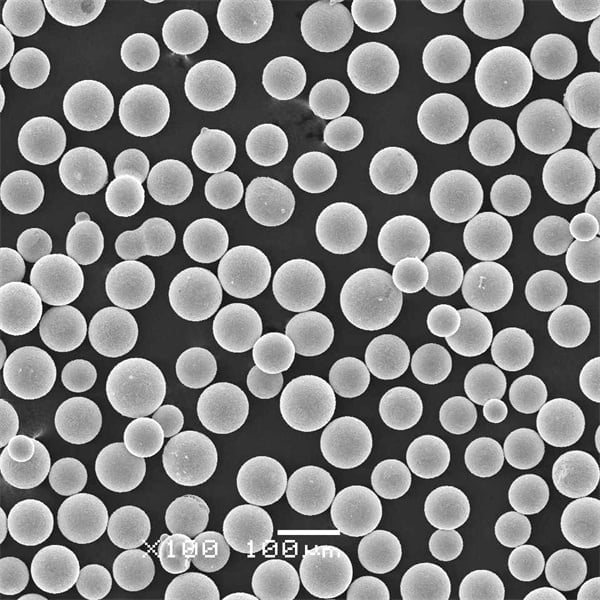
FAQ
Here are some frequently asked questions (FAQ) to help you navigate the world of 3D modeling software and 3D printing:
| Question | Answer |
|---|---|
| What is the difference between 3D modeling software and a 3D slicer? (Continued) | create the digital 3D model, while a 3D slicer takes that model and prepares it for printing on a specific 3D printer. The slicer software slices the model into thin layers, generates instructions for the printer’s movement, and sets printing parameters like temperature and infill density. |
| I’m a complete beginner. What’s the best 3D modeling software to start with? | If you’re just starting out, Tinkercad is a fantastic option. Its block-based interface makes it incredibly user-friendly, and there are plenty of online tutorials and resources to get you up and running quickly. Another great option for beginners is Meshmixer. While it doesn’t focus on creating models from scratch, it excels at manipulating existing models, which is a valuable skill for beginners to learn. |
| I’m an aspiring product designer. What software should I consider? | For product design, you’ll want software with strong capabilities in parametric modeling and creating models suitable for 3D printing. Fusion 360 is a popular choice for hobbyists and aspiring professionals due to its user-friendly interface and robust features for design and manufacturing. Solidworks is the industry standard for professional product designers, offering a comprehensive suite of tools for complex designs, engineering analysis, and collaboration. |
| Is 3D modeling software expensive? | The cost of 3D modeling software varies greatly. There are free and open-source options like Blender and FreeCAD that offer a surprising amount of functionality. Many popular choices have a freemium model, with a limited feature set in the free version and paid subscriptions unlocking the full potential of the software. Industry-standard software like Solidworks and CATIA typically come with a hefty price tag, but their advanced features are essential for professional environments. |
| Where can I find free 3D models? | There are numerous online repositories where you can find free 3D models. Some popular options include Thingiverse, Cults3D, and MyMiniFactory. These websites offer a vast collection of models for various purposes, from functional tools to decorative objects and even printable figurines. It’s important to note that some models may require attribution or a commercial license for use in certain contexts. |
Conclusion
The marriage of 3D modeling software and 3D printing has democratized creation, empowering anyone to transform ideas into tangible objects. Whether you’re a hobbyist tinkering with new designs, a student learning the ropes of product design, or a professional engineer developing cutting-edge prototypes, 3D modeling software provides the tools to bring your vision to life. So, unleash your inner creator, explore the possibilities, and get ready to be amazed by what you can achieve with this powerful technology.
Share On
MET3DP Technology Co., LTD is a leading provider of additive manufacturing solutions headquartered in Qingdao, China. Our company specializes in 3D printing equipment and high-performance metal powders for industrial applications.
Inquiry to get best price and customized Solution for your business!
Related Articles
About Met3DP
Recent Update
Our Product
CONTACT US
Any questions? Send us message now! We’ll serve your request with a whole team after receiving your message.

Metal Powders for 3D Printing and Additive Manufacturing
COMPANY
PRODUCT
cONTACT INFO
- Qingdao City, Shandong, China
- [email protected]
- [email protected]
- +86 19116340731