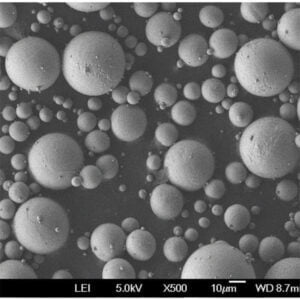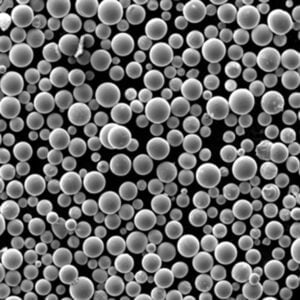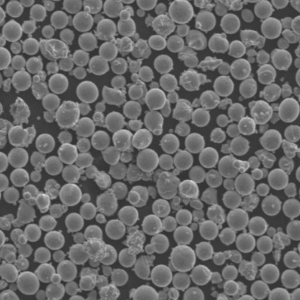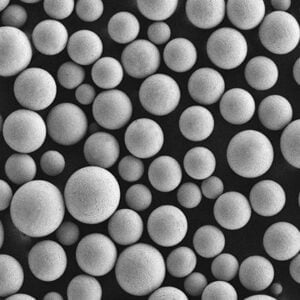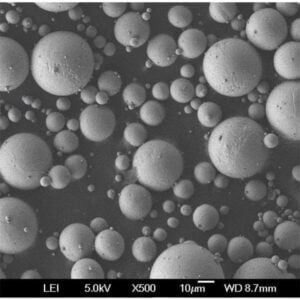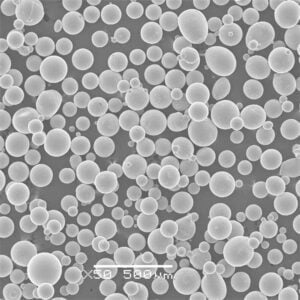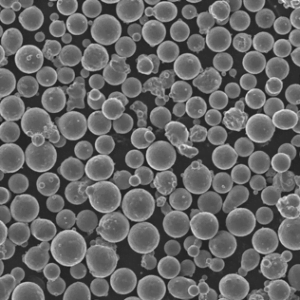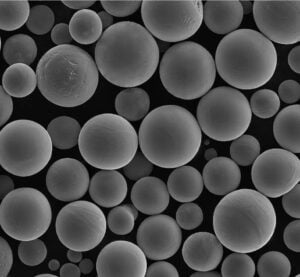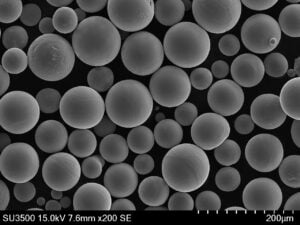3D Printing Equipment: Print control software
Table of Contents
Imagine a world where your 3D printing equipment isn’t just a box that hums and whirs, but a responsive machine that dances to your every command. That’s the magic of print control software, the unsung hero behind every successful 3D print. It’s the invisible conductor, meticulously translating your digital designs into physical reality, layer by layer.
The Functions of Printing Control Software
Think of print control software as the brain of your 3D printer. It takes your 3D model file (usually in STL or OBJ format) and performs a critical process called slicing. Here’s how it works:
- Slicing: The software meticulously dissects your 3D model into hundreds or even thousands of wafer-thin horizontal slices. Each slice represents a single layer your printer will build upon.
- G-code Generation: From these slices, the software generates a specific set of instructions called G-code. This code tells your printer exactly what to do for each layer, including extruder movement, temperature settings, print speed, and retraction commands.
- Print Job Management: Beyond slicing, good print control software offers a suite of features to manage your entire printing workflow. You can monitor print progress in real-time, adjust settings on the fly, pause or resume prints, and even receive notifications when your print is complete.

Types of Printing Control Software
The world of print control software is as diverse as the 3D printing landscape itself. Here’s a breakdown of the two main categories:
- Proprietary Software: Many 3D printer manufacturers include their own proprietary software bundled with their machines. These programs are designed for specific printer models and offer a user-friendly interface with pre-configured settings optimized for that particular printer’s capabilities.
- Open-Source Software: For the adventurous and tech-savvy user, a vast array of open-source print control software exists. These programs, like the ever-popular Cura and PrusaSlicer, offer a wider range of customization options and cater to a broader range of 3D printers. While offering more control, they often require a steeper learning curve.
Factors in Selecting Printing Control Software
Choosing the right print control software hinges on several factors:
- Your 3D Printer: Ensure the software is compatible with your specific printer model. Check the manufacturer’s website or the software’s compatibility list for confirmation.
- Experience Level: If you’re a beginner, prioritize user-friendliness and pre-configured settings. Look for software with intuitive interfaces and clear instructions. More experienced users may value the customization options offered by open-source programs.
- Desired Features: Do you need advanced features like support material generation, multi-material printing, or detailed print monitoring? Compare the features offered by different software options.
- Cost: Proprietary software may be included with your printer, while open-source options are typically free.
3D Printing Equipment:Popular Print Control Software
Now that you understand the basics, let’s delve into some of the most popular print control software options:
- Cura (Ultimaker): A free, open-source slicer developed by Ultimaker, Cura is renowned for its user-friendly interface and extensive compatibility with various printer models. It offers a good balance between ease of use and customization options, making it a great choice for beginners and experienced users alike.
- PrusaSlicer (Prusa Research): Another free and open-source powerhouse, PrusaSlicer is known for its advanced features and focus on print quality. It’s particularly popular among users of Prusa Research printers but remains compatible with a wide range of other models.
- Simplify3D (Simplify3D): Unlike the previously mentioned options, Simplify3D is a paid software with a reputation for its ease of use and excellent print quality optimization tools. This software is ideal for beginners who prioritize a streamlined experience with high-quality results.
- OctoPrint (OctoPrint): This open-source software isn’t just a slicer; it’s a complete 3D printing management platform. OctoPrint allows you to host your printer on a web server, enabling remote monitoring, control, and file management – all from the comfort of your web browser.
Beyond the Basics: Advanced Features to Explore
While slicing and G-code generation are core functionalities, many print control software options offer a treasure trove of advanced features to elevate your 3D printing experience. Here are some to consider:
- Support Material Generation: For complex models with overhangs or unsupported features, some software can automatically generate support structures. These temporary structures print alongside your model, providing essential scaffolding during the printing process, and are easily removed after printing.
- Multi-Material Printing: Pushing the boundaries of creativity, some software supports multi-material printing. This allows you to combine different filament types within a single print, enabling features like creating objects with varying colors, textures, or functionalities. Imagine printing a model with a rigid base and a flexible top layer, or a functional tool with embedded electronics.
- Print Monitoring and Control: Gone are the days of anxiously hovering over your printer. Advanced software offers real-time print monitoring, allowing you to visualize the printing process layer by layer. You can even remotely adjust settings like print speed or temperature on the fly, giving you more control over the final outcome.
- Filament Management: For those who juggle a diverse filament collection, software with filament management features can be a lifesaver. These features allow you to track filament usage, set up automatic spool changes, and receive low-filament alerts, ensuring a smooth and uninterrupted printing experience.
- Timelapse Recording: Capture the mesmerizing journey of your 3D creation from start to finish with timelapse recording features. This functionality allows you to create a fast-forward video of your print, showcasing the transformation from a digital model to a tangible object. It’s not just a cool visualization tool; it can also be a valuable debugging aid if you encounter printing issues.
The Importance of a Thriving Community
The world of 3D printing isn’t a solitary journey. Many popular print control software options boast vibrant online communities. These online forums and social media groups connect users of all experience levels, offering a wealth of resources.
- Troubleshooting Tips: Stuck with a failed print? Chances are, someone in the community has encountered a similar issue and can offer solutions.
- Customization Inspiration: Feeling creatively blocked? The community is a treasure trove of inspiration. Explore user-created print profiles, discover clever design hacks, and glean valuable insights from experienced users.
- Software Development: Open-source software thrives on community involvement. Users can contribute bug fixes, suggest new features, and even develop their own plugins to further enhance the software’s capabilities.

FAQ
Here are some frequently asked questions regarding print control software:
| Question | Answer |
|---|---|
| Do I need to use print control software with my 3D printer? | Technically, no. Some printers offer basic functionality through their onboard controls. However, print control software unlocks a world of benefits, including improved print quality, advanced features, and a more streamlined workflow. |
| Is it safe to download and use open-source print control software? | As with any software download, exercise caution. Download from reputable sources and ensure the software is compatible with your operating system and printer model. Consider user reviews and community feedback to gauge its reliability. |
| Can I use different print control software with the same 3D printer? | In most cases, yes. As long as the software is compatible with your printer model, you can experiment and find the one that best suits your needs. Some printers may have limitations, so check the manufacturer’s specifications for details. |
| How much does print control software cost? | The cost varies. Many popular options, like Cura and PrusaSlicer, are free and open-source. Paid options like Simplify3D offer a premium experience with additional features and support. |
Conclusion
Print control software is the unsung hero of the 3D Printing Equipment. It empowers you to translate your digital dreams into physical realities. By understanding the core functionalities, exploring advanced features, and leveraging the vibrant online community, you can unlock the full potential of your 3D printer and create awe-inspiring objects, one layer at a time. So, dive into the world of print control software, unleash your creativity, and embark on a rewarding journey of 3D printing exploration!
Share On
MET3DP Technology Co., LTD is a leading provider of additive manufacturing solutions headquartered in Qingdao, China. Our company specializes in 3D printing equipment and high-performance metal powders for industrial applications.
Inquiry to get best price and customized Solution for your business!
Related Articles
About Met3DP
Recent Update
Our Product
CONTACT US
Any questions? Send us message now! We’ll serve your request with a whole team after receiving your message.

Metal Powders for 3D Printing and Additive Manufacturing
COMPANY
PRODUCT
cONTACT INFO
- Qingdao City, Shandong, China
- [email protected]
- [email protected]
- +86 19116340731