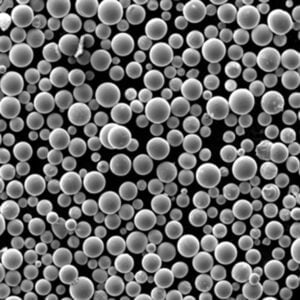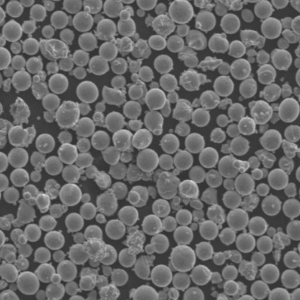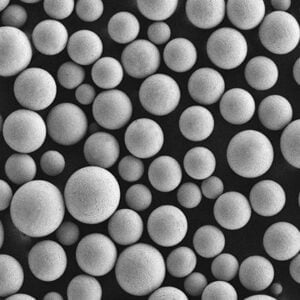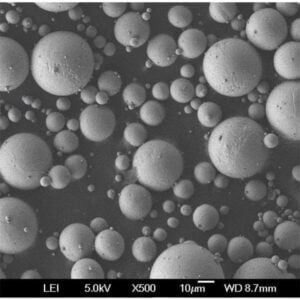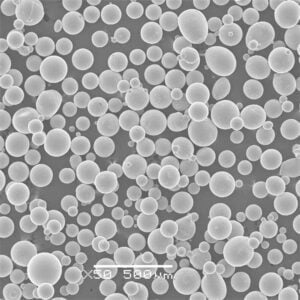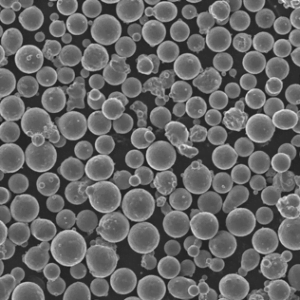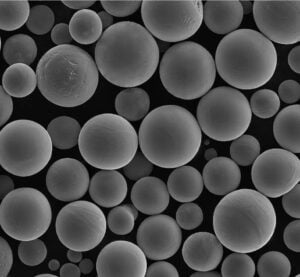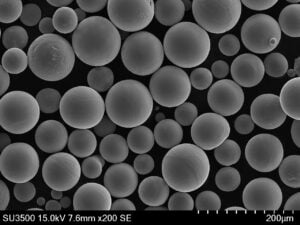3D Printing Equipment: functions of auxiliary operating systems
Table of Contents
Imagine a bustling film set. The director barks orders, actors deliver powerful performances, and the camera crew captures every scene flawlessly. But behind the scenes, there’s another team working tirelessly – the lighting technicians, sound mixers, and costume designers. These unsung heroes ensure the production runs smoothly and the final product shines.
Similarly, in the world of 3D Printing Equipment, the main attraction is the printer itself, meticulously laying down material to create your desired object. But just like a film set, a successful print relies on an invisible crew – the auxiliary operating systems.
These specialized software programs work alongside the primary slicer software to enhance various aspects of the 3D printing process. Let’s delve deeper into how auxiliary operating systems can elevate your printing experience.

Auxiliary Operating Systems Can Improve Efficiency and Accuracy
Think of your 3D printer as a highly skilled sculptor. But even the most talented artist can benefit from the right tools. Auxiliary operating systems provide a set of functionalities that streamline the printing process, leading to:
- Automated Build Plate Adhesion: Imagine trying to sculpt on a wobbly surface – frustrating, right? Build plate adhesion ensures the first layer sticks firmly, preventing warping and failed prints. Auxiliary operating systems can automate this process by generating support structures or adjusting print settings for optimal adhesion.
- Advanced Slicing Features: Slicing software translates your 3D model into instructions for the printer. Auxiliary operating systems can offer advanced slicing features like variable layer heights, allowing for finer details in specific areas of your model. This adds a whole new level of precision to your prints.
- Real-Time Print Monitoring: Wouldn’t it be great to keep an eye on your print job remotely? Auxiliary operating systems often provide real-time monitoring capabilities. Imagine being able to check on your print progress from your phone or computer, intervening if any issues arise. This empowers you to take control and potentially salvage a print before it’s too late.
These features, combined with a user-friendly interface, can significantly boost your printing efficiency while minimizing errors.
3D Printing Equipment:Auxiliary Operating Systems Can Simplify Processes
Have you ever felt overwhelmed by the sheer number of settings on your 3D printer? Auxiliary operating systems can simplify the process by offering:
- Pre-Configured Profiles: Just like having presets on your camera, auxiliary operating systems can provide pre-configured profiles for different materials and print qualities. This eliminates the guesswork, allowing you to focus on your design rather than fiddling with intricate settings.
- One-Click Optimization: Imagine having a personal printing assistant who analyzes your model and suggests the optimal settings for a successful print. Some auxiliary operating systems offer one-click optimization, saving you time and frustration.
- Material Management Tools: Keeping track of filament usage and expiration dates can become tedious. Auxiliary operating systems can streamline material management by providing filament usage estimates and expiration reminders, ensuring you always have the right materials on hand.
These functionalities cater to both seasoned printers and beginners, making 3D printing more accessible and user-friendly.
Auxiliary Operating Systems Can Reduce Costs
While 3D printing offers amazing possibilities, material costs can add up. Auxiliary operating systems can help you become a more cost-effective printer with features like:
- Material Optimization: By providing options for infill patterns and support structure density, auxiliary operating systems can help you use less material while maintaining print integrity. This translates to cost savings, especially when printing large or complex models.
- Support Structure Removal Tools: Removing support structures can be a time-consuming and delicate process. Some auxiliary operating systems offer tools that generate more break-away or dissolvable support structures, saving you material and time spent on post-processing.
- Print Failure Prevention: Failed prints are not just frustrating, they’re a waste of material. By offering features like real-time monitoring and automated error correction, auxiliary operating systems can significantly reduce the chances of failed prints, saving you money in the long run.
These features can help you get the most out of your filament, minimizing material waste and maximizing your budget.
Auxiliary Operating Systems Can Improve Success Rates
The ultimate goal of 3D printing is to bring your designs to life successfully. Auxiliary operating systems can boost your success rate by:
- Advanced Print Recovery Features: Printing mishaps can happen even to the most experienced users. Auxiliary operating systems may offer features like power outage recovery or layer shifting correction, allowing you to potentially salvage a print that would otherwise be a complete loss.
- Material Compatibility Checks: Not all filaments are created equal. Some auxiliary operating systems can check compatibility between your chosen material and the desired print settings, preventing potential print failures due to material mismatch.
- Advanced Model Repair Tools: 3D models aren’t always perfect. Minor imperfections like holes or self-intersecting faces can lead to printing problems. Some auxiliary operating systems offer advanced model repair tools that can automatically detect and fix these issues, ensuring your model is print-ready.
These features provide a safety net for your printing endeavors, increasing your chances of producing flawless prints on the first try.
A Glimpse into the Auxiliary Operating System Landscape
The world of auxiliary operating systems is constantly evolving, with new players and innovative features emerging all the time. Here’s a brief overview of some popular options:
- Simplify3D: Renowned for its user-friendly interface and extensive library of pre-configured profiles, Simplify3D caters to both beginners and experienced users alike. Its support structure generation tools are particularly praised for their effectiveness.
- Cura by Ultimaker: A free and open-source option from a leading 3D printer manufacturer, Cura offers a robust set of features, including variable layer heights, advanced infill options, and material compatibility checks.
- PrusaSlicer: Developed by the Prusa Research team, this free slicer software boasts a strong focus on speed and efficiency. It integrates well with Prusa printers but also offers compatibility with various other models.
- IdeaMaker by Raise3D: Designed specifically for Raise3D printers, IdeaMaker provides a seamless integration with their hardware, offering features like filament management and one-click optimization tailored to Raise3D materials.
It’s important to note that this is not an exhaustive list, and the “best” auxiliary operating system depends on your specific needs and preferences. Consider factors like printer compatibility, desired features, budget, and user reviews when making your choice.
Advanced Applications of Auxiliary Operating Systems
While the functionalities mentioned above represent the core benefits of auxiliary operating systems, these programs can also delve into more specialized applications:
- Multi-Material Printing: Pushing the boundaries of traditional 3D printing, multi-material printing allows you to combine different materials within a single print. Advanced auxiliary operating systems can provide dedicated support for multi-material printing, managing material switching sequences and ensuring seamless integration between different filaments.
- 3D Printing with Composites: Composite filaments offer unique properties like increased strength or electrical conductivity. Some auxiliary operating systems can offer specific settings and optimizations for printing with composites, ensuring successful results with these specialized materials.
- Support for Advanced Printer Features: Modern 3D printers are equipped with an ever-growing array of features, like dual extruders or heated beds. Auxiliary operating systems can leverage these features by providing dedicated control options and optimizing settings for specific printer configurations.
These advanced functionalities cater to users who are pushing the boundaries of 3D printing and exploring its full potential.

FAQ
| Question | Answer |
|---|---|
| Do I need an auxiliary operating system if I already have slicer software? | While basic slicer software can handle most printing tasks, auxiliary operating systems offer a wider range of functionalities that can improve efficiency, accuracy, and success rates. |
| Are auxiliary operating systems expensive? | There are both free and paid options available. Free auxiliary operating systems like Cura by Ultimaker or PrusaSlicer offer a good selection of features, while paid options like Simplify3D provide a more comprehensive set of tools. |
| How do I choose the right auxiliary operating system? | Consider factors like your budget, printer compatibility, desired features, and user reviews. Many auxiliary operating systems offer free trial periods, which can be a great way to test them out before committing. |
| Is it difficult to learn how to use an auxiliary operating system? | Most auxiliary operating systems offer user-friendly interfaces and extensive documentation. Additionally, online communities and tutorials can provide valuable resources for learning the ropes. |
| Can auxiliary operating systems guarantee successful prints? | While auxiliary operating systems can significantly improve your chances of success, printing is a multifaceted process, and unforeseen issues can still arise. However, features like real-time monitoring and advanced model repair tools can help you identify and address potential problems before they derail your print. |
By incorporating auxiliary operating systems into your 3D printing workflow, you can unlock a new level of efficiency, accuracy, and success. These invisible crew members can help you translate your ideas into reality with greater ease and confidence, making your 3D printing experience more enjoyable and rewarding.
Share On
MET3DP Technology Co., LTD is a leading provider of additive manufacturing solutions headquartered in Qingdao, China. Our company specializes in 3D printing equipment and high-performance metal powders for industrial applications.
Inquiry to get best price and customized Solution for your business!
Related Articles
About Met3DP
Recent Update
Our Product
CONTACT US
Any questions? Send us message now! We’ll serve your request with a whole team after receiving your message.

Metal Powders for 3D Printing and Additive Manufacturing
COMPANY
PRODUCT
cONTACT INFO
- Qingdao City, Shandong, China
- [email protected]
- [email protected]
- +86 19116340731